Featured article
How to make job ads discoverable in AI search
Learn how recruiters can structure job ads for AI search to increase visibility, attract relevant candidates, and stay competitive.
Featured article
How to make job ads discoverable in AI search
Learn how recruiters can structure job ads for AI search to increase visibility, attract relevant candidates, and stay competitive.
Highlights See more articles
Start hiring![]() faster.
faster.
For free.
Discover more of what matters to you
Find candidates See more articles
Hire talent See more articles
Recent articles
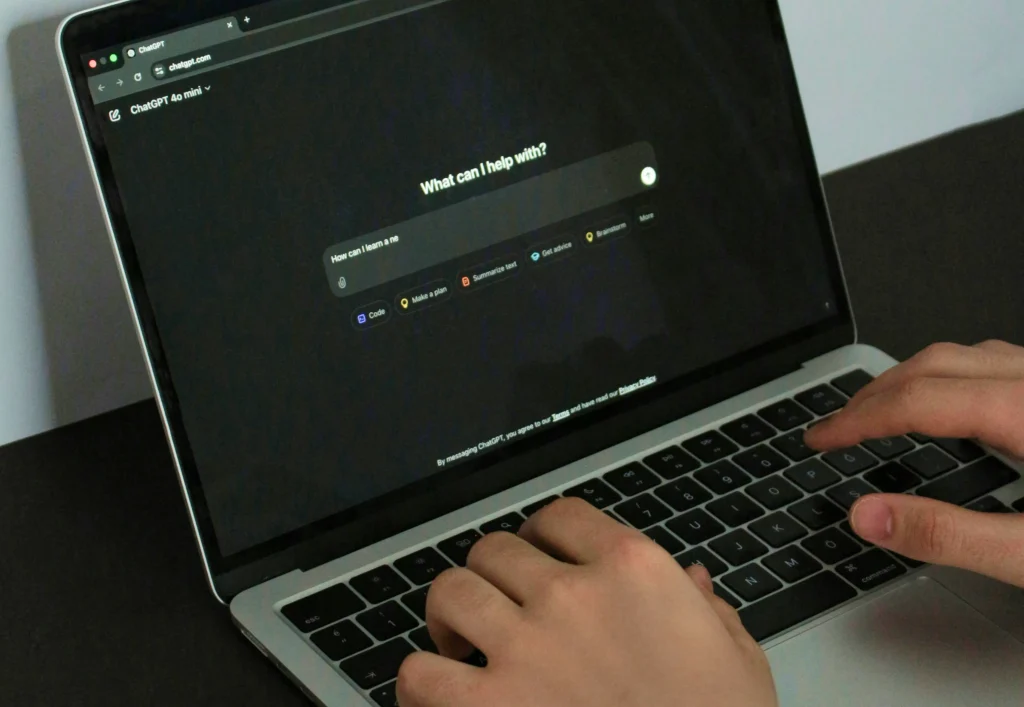
AI literacy in recruitment: What it means for modern hiring
AI literacy is now core to modern hiring. Learn what it means, how employers assess it, and how recruiters apply it.

Candidate management: 5 Recruiting best practices for 2026
Candidate management brings structure to hiring, improves communication, and helps recruiters deliver a better candidate experience.

How to make job ads discoverable in AI search
Learn how recruiters can structure job ads for AI search to increase visibility, attract relevant candidates, and stay competitive.

How to build a career site that actually attracts talent
A strong career site shows who you are, how you work, and guides candidates smoothly from first interest to application without friction.

Skill-based hiring: A practical guide for HR teams
Skill-based hiring helps SMBs widen talent pools, reduce hiring mistakes, and build teams based on what candidates can do.

Cultural fit interview questions: 50 Questions for hiring
Discover what cultural fit means and use 50 structured interview questions to hire candidates who align, perform, and stay longer.

Gen Z recruiting in 2026: Strategies and trends
Gen Z recruiting is changing fast. Learn what candidates expect in 2026 and how to hire with speed, clarity, and a human touch.

The benefits of collaborative hiring: How team-based hiring improves results
Discover how collaborative hiring helps teams make better decisions, share responsibility, and create a more organised hiring process.

Team fit in hiring: Ensure a candidate is the right fit for your team
Hire for effective collaboration. Learn how to assess team fit in hiring with structured, fair methods.

SMB hiring trends 2025: Why job ads are becoming the new marketing strategy
Discover the key SMB hiring trends for 2025 and how marketing-driven job ads help small teams win talent faster.

How to write AI-assisted job ads that attract top talent
Discover how AI-assisted job ads help you attract top talent faster while keeping your company’s tone and culture authentic.

Using skill assessments in hiring: An effective strategy to improve your hiring processes
Use assessments to hire faster and fairer. Understand when to use them and how.

How to screen job applications efficiently and hire the right fit
Screen applications faster and fairer with structured hiring steps that help you find the right fit confidently.

How to build a scalable hiring process that grows with your team
As your team grows, hiring can get complex. Learn how to build a scalable hiring process that keeps your team organised, efficient, and ready to grow.

How automation tools help recruiters save hours every week
Recruiting automation simplifies hiring by managing posting, scheduling, and communication — saving time and creating a smoother experience.

Pay transparency
Pay transparency is essential to tackling pay discrimination and involves openly communicating how pay is set and structured within a company.
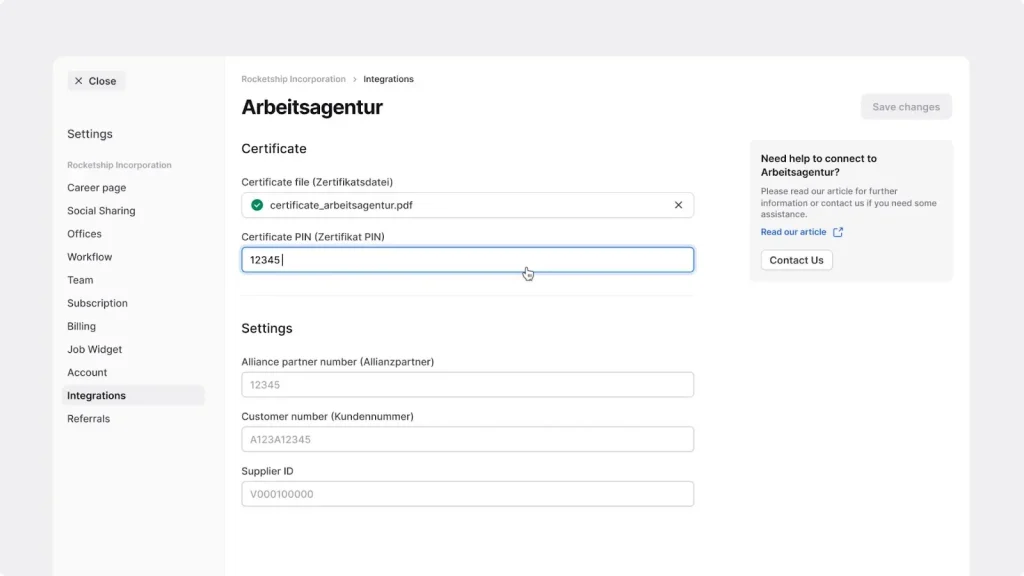
Streamline your recruitment with JOIN’s Bundesagentur für Arbeit integration
Why Bundesagentur für Arbeit is essential for your recruitment strategy in Germany Bundesagentur für Arbeit (BA) is Germany’s federal employment agency and operates as the country’s national job board. With over 2.2 million candidate profiles and 800,000 job seekers browsing daily, BA offers access to a vast talent pool.
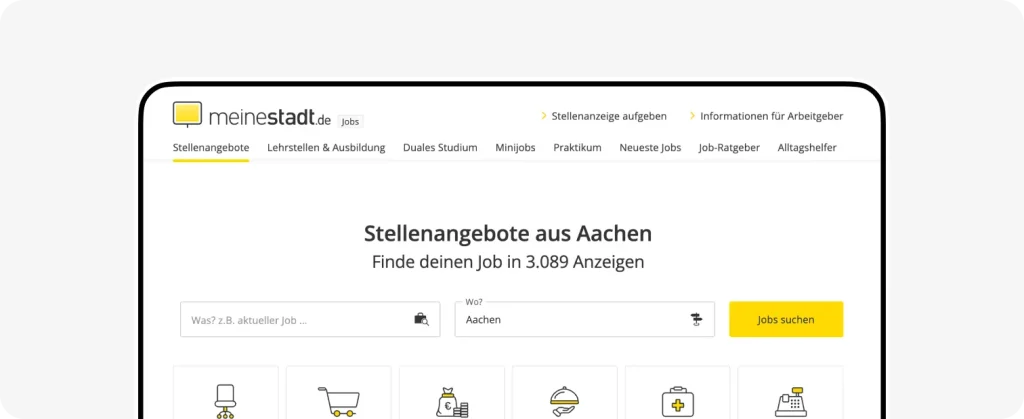
Meinestadt.de: Your Job Board for Regional Recruiting in Germany
What is meinestadt.de? Meinestadt.de is one of the leading local job portals in Germany, specialising in the placement of regional workforces. With an extensive range of portals covering various sectors such as real estate, automotive, and local services, meinestadt.de provides a central platform for job seekers and companies. Why…
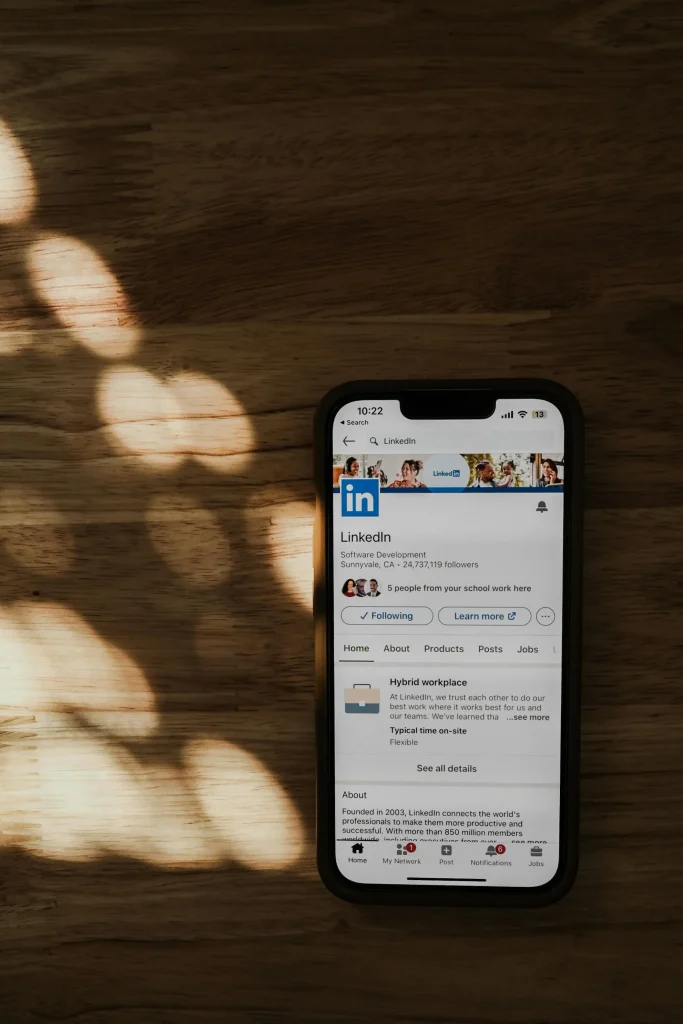
LinkedIn: The Recruiting Powerhouse and Social Network
Tips how to leverage LinkedIn as a job board and network for you to achieve your recruiting goals.

January is a critical month for hiring
The start of the year is a crucial phase for hiring, with significant movement in the job market. This article provides tips to help you make the most of this opportunity.
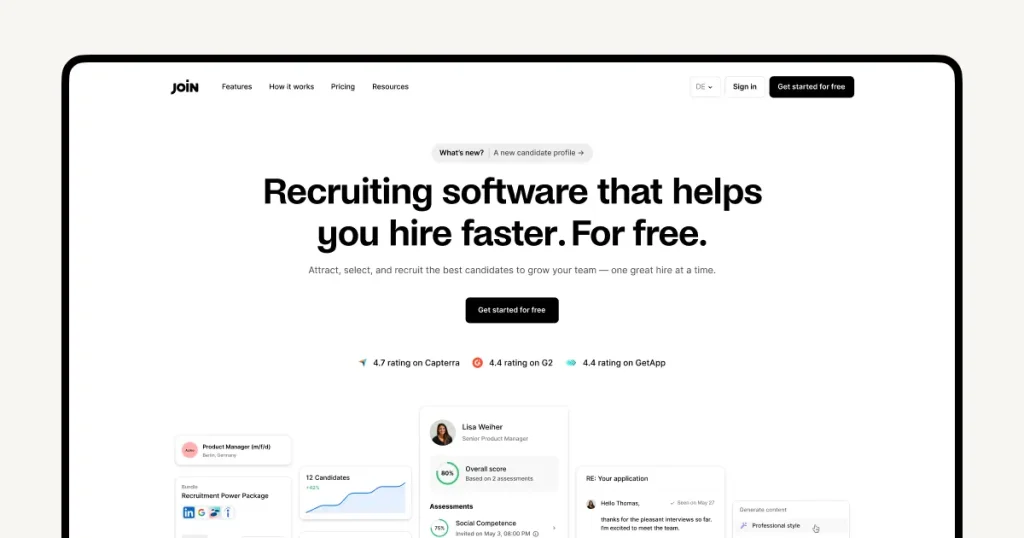
JOIN has a new look
The JOIN website has a fresh new look! Find out what's changed, what's new in our product, and how this overhaul helps you as a customer.

How to acquire top talent with TikTok recruiting
Engage young talents and find new employees via TikTok recruiting. Explore strategies and examples of successful ways to hire through TikTok.

The 12 best job sites in Spain (free and premium)
More easily find top Spanish talent, fast and efficiently, with the 12 best job sites in Spain. Post your Spanish ad now and find that talent!