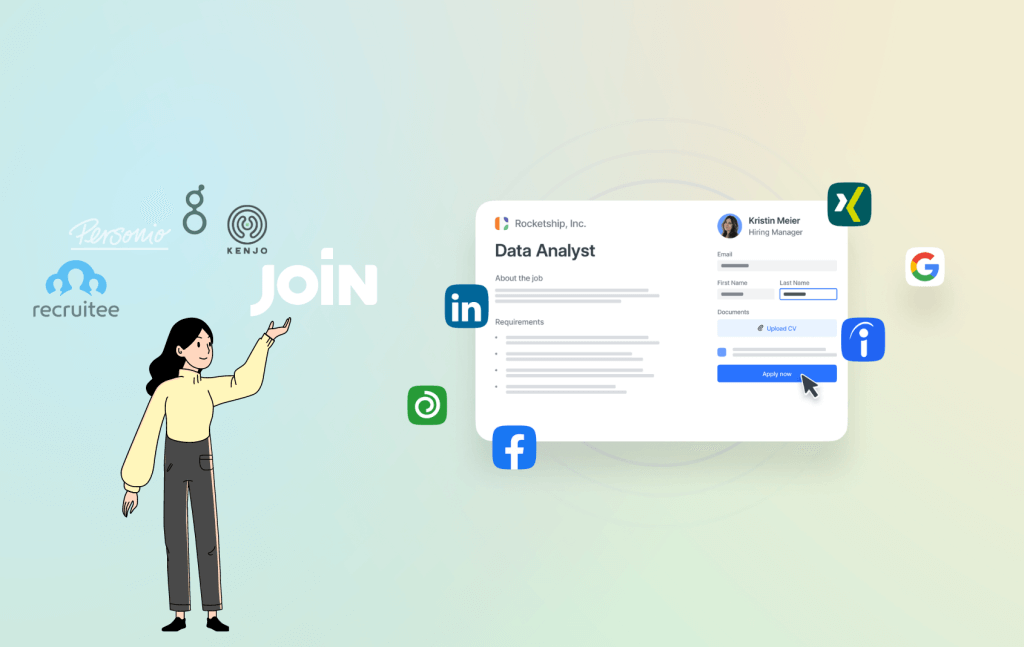How recruitment automation can benefit your hiring process [tips and tools]
Have you ever lost a candidate because your recruitment process was too slow? Do you waste too much time on manual and (quite frankly) annoying tasks when you could be doing more important work – like actually interviewing promising talent?
Recruitment automation – the process of automating certain tasks and steps in your hiring process – can offer the solution to your problems. Below, you’ll find out:
Table of contents
What is recruitment automation?
Recruitment automation refers to the partial or full automation of certain parts of your recruiting and hiring processes. By leveraging technological solutions, like artificial intelligence (AI) driven tools and software, recruiters can automate their workflows. This means fewer manual (time-consuming) recruiting tasks on your hands and more time for the actions that matter – like connecting with candidates.
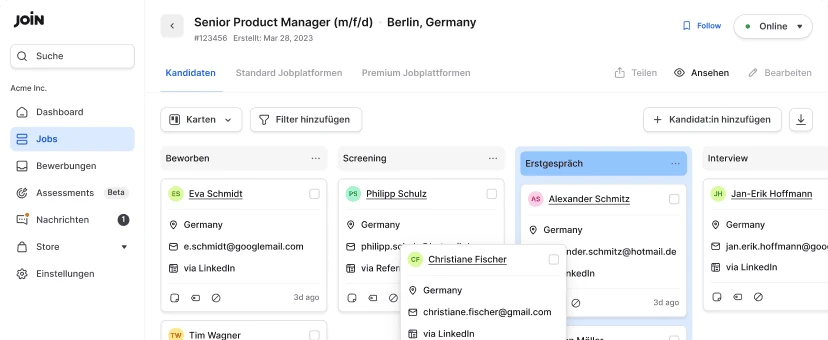
How an automated recruiting process will benefit your business
Recruitment automation can save your business lots of time and money.
Especially in small to medium-sized businesses, where the HR department consists of a couple of people (or perhaps even just you), automating your recruiting process will give you an edge over your competitors.
Here are 3 main areas in which automated recruiting can benefit your business:
1. Save time (in several ways)
Recruiting automation eliminates repetitive and time-consuming tasks, such as resume parsing or interview scheduling.
This frees up valuable time for recruiters to focus on other aspects of their talent acquisition strategies, such as building relationships and assessing candidate fit.
And if your HR team is small (especially if you’re a one-person team hiring without an HR department!), it means you’ll have more time for non-recruiting tasks like creating onboarding plans or working on your employer branding.
But that’s not the only time that’s saved.
Recruiting automation also helps you drastically reduce your time to hire. For example, having an applicant tracking system (ATS) or other recruitment automation tool in place means you can preset candidate communication, such as rejection emails.
This and more automation, which we’ll discuss in detail below, means you are less likely to let talent slip through your fingers while simultaneously decreasing the chances of ghosting candidates.
Combined with even more automated solutions, such as a streamlined application form and process, this will also result in an enhanced candidate experience and boost your employer brand.
2. Improve your quality of hire
Point 1 above is mainly related to speed, but recruiting automation software also helps improve your process’ accuracy.
One of the primary advantages of automated recruiting is the ability to sift through resumes and applications to identify the most qualified candidates. Not only does this reduce the time of your screening process, but automation also reduces the potential for human errors and biases.
And with diversity, equity, and inclusion (DEI) efforts being a focus area for many companies (also see our recruitment trends for 2024 article), this is now more important than ever.
By using objective criteria and standardised candidate assessments (as offered inside our tool, JOIN), automated systems ensure that every candidate is evaluated consistently, promoting fair and impartial decision-making.
This ultimately leads to better hiring decisions and, thus, an improved quality of hire.
3. Make smarter, data-driven decisions
Recruiting automation software collects and analyses data throughout the recruitment process.
This data provides valuable insights into the effectiveness of different sourcing channels, candidate pipelines, and interview processes. By leveraging these insights, recruiters can make informed decisions to improve their future hiring efforts.
For example, there are many niche job boards out there focused on certain locations, industries, and job roles. You can be a talent acquisition expert, but if you haven’t heard of some of these boards, you could miss out on excellent talent attraction opportunities.
Luckily, a recruiting automation tool (like JOIN) can help with this. It automatically recommends job boards to you based on your location, job opening, and business type.
Are you a Berlin start-up? We recommend Berlin Startup Jobs.
Are you looking for a designer? We recommend Dribbble.
Similarly, recommendations for job ad promotion can be further personalised based on your recruitment budget and past job-post performance.
With automation software, you can make data-driven recruiting solutions much more easily and efficiently.
Recruitment automation solutions to speed up your process (in 7 steps)
Automating the recruitment process involves leveraging technology and tools to streamline various stages, from candidate sourcing to onboarding.
Let’s look at each stage and see how to automate these processes effectively.
1. Creating job ads
Once you’ve identified a hiring need and decided to open a position at your company, it’s time to create a job ad.
This always meant doing quite some research to determine what to list regarding experience, requirements, and skills. For example, you’d read through detailed how-to guides or look for a job description template matching your open position. Today, you have artificial intelligence (AI) to help speed things up!
You’ve probably heard about AI by now (also read: AI in recruitment), but have you seen it write you a professional job ad from scratch yet?
Sign up for free, and create your first AI-generated job ad today!
2. Multi-channel recruiting
If you’re only planning to post your job ad on one or two job boards, you don’t really need to automate the process. You simply sign up to the job site, create your job ad, press publish, and check regularly to see applications roll in.
In fact, we’ve got a bunch of short and simple how-to articles on using some of the top job boards out there:
But what if you want to publish your ad on all three of these platforms (and a dozen more) at the same time?
Manually signing up for each site, creating each ad, and after regularly checking each site separately takes a lot of time. Instead, you can automate this part of your recruitment process by multiposting job ads. This can drastically accelerate your candidate sourcing efforts and help you attract qualified candidates more quickly.
To do this, you’ll need job distribution software. In a nutshell, what this software allows you to do is:
- Create a job ad once
- Select the job sites you want to publish it to
- Post your ad to all these sites with one click
- Receive applications from all sites inside the same tool
Luckily, there are many free software solutions out there. And in most cases, like with JOIN’s free recruiting software, multiposting is just one of many automation features included in the tool.
3. Resume screening and application management
With the right hiring automation tool, you can also easily streamline screening candidates and managing incoming applications.
In the past, you would receive all your applications through different job board inboxes and channels, after which you’d have to manually check all applications and CVs to select the best candidates.
Recruiting automation software can parse resumes, store candidate data, and automatically screen applications based on predefined criteria. For example, you can add screening questions to your application form.
With some tools, you can even add knockout screening questions. Depending on an applicant’s answer, your software solution will automatically send them a rejection. This saves you a lot of time spent on candidate communication.
You can also use additional features like talent pool creation to store applicant data for later job openings that might be more suitable.
Many recruiters and hiring managers use applicant tracking software for these screening and applicant management features. By using an ATS, recruiters can simplify the initial sorting process and identify qualified candidates more efficiently.
4. Recruiting automation throughout the interview process
By now, you’re ready to start interviewing your (hopefully) qualified candidates. And that means meeting with people and interviewing them in person. Now, although AI can’t take over that part of the process (yet), some recruiting automation solutions can still help you get to and assess potential candidates better.
For example, most hiring managers know how coordinating interviews can be a logistical challenge. Automated interview scheduling software can integrate with recruiters’ calendars and candidate availability, sending interview invitations and reminders to ensure a smooth and efficient interview process.
Furthermore, a common part of the interview process is a candidate assessment. Candidate assessment software and AI-driven tools can help automate the evaluation of candidates’ skills and qualifications. These systems can score assessments and provide recruiters with valuable insights, helping them make informed decisions about candidate suitability.
Similarly, many recruiting automation software solutions have built-in, adjustable hiring scorecard templates that you can tailor to the role you’re hiring for. Not only will this help speed up your process, but using scorecards to assess candidates also reduces potential bias in your hiring decisions.
5. Background checks and references
For some roles, like when working with children, it’s important that you perform a thorough background check.
Automation simplifies the background check process by integrating with third-party verification services. It streamlines reference collection and other required documentation, reducing manual effort.
Tools such as Checkr and Accurate offer comprehensive background check solutions that can be seamlessly integrated into your recruitment process.
6. Offer letters and onboarding
Once you’re ready to close the deal, it’s time to send out an offer letter and – if accepted – start your onboarding process.
Recruiting automation can expedite the final stages of hiring by generating offer letters, contracts, and other necessary documentation.
Employee onboarding software can further facilitate document submission, compliance checks, and even online training modules for new hires.
7. Analytics and reporting
Automated reporting tools provide valuable insights into recruitment KPIs and metrics such as time-to-fill, cost-per-hire, and channel effectiveness.
These data-driven analytics help organizations make informed decisions and continually improve their recruitment strategies.
By leveraging these tools and automating various stages of the recruitment process, you can enhance efficiency, save time, and ultimately improve your recruitment outcomes.
Getting started with recruiting automation
So, if the above points sound like they’d be useful for your company, and you might want to give recruitment automation a try, then it’s time to get started on automating your own recruitment process.
Luckily, you can get started right away with barely any set-up required. With JOIN, you can get started in less than 5 minutes. And as we offer a freemium product, you can use most of JOIN’s recruitment automation features completely for free! Here’s how it works:
- Sign up for free
- Write a great (AI-powered) job ad
- Multipost your ad to 15+ free and/or 250+ premium job boards
- Collect and review applications to your ads in one easy-to-use dashboard
- Benefit from a host of other automation features, like interview scheduling and candidate assessments
Further recruitment automation tips
Once you start seeing the benefits of recruitment automation, you can easily get carried away. But, some good advice is to pace yourself, and document your changes. This way, you’ll always have a complete record of your current recruitment process, should you need it.
And if you find you make a change that doesn’t work for you, it will be easy to go back a step and try a different automation approach!
Alongside this, remember your software solution works best when you’ve got a solid plan set out for it. For example, while an ATS can certainly help increase diversity within your team, you need to understand your current team and what you can add to it culturally.
If you’re reading this and now realise your hiring process could use a little more work, you’re in luck. We’ve got a bunch of advice on our recruitment and HR blog!
Frans Lelivelt
Frans is JOIN's multilingual Senior Content Manager. His main topic of interest in the recruitment space is DEI and how companies can reduce their (unconscious) biases to make the world of work a fairer, kinder place for everyone. Outside of work, he tries to do the same for animals, spending much of his spare time in the kitchen preparing plant-based feasts.
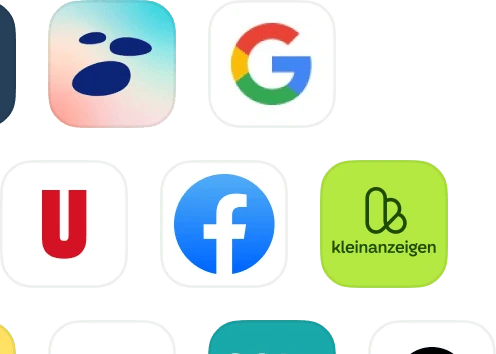


![Hiring a project manager [how-to guide]](https://cdn-public-assets.join.com/2023/10/8d26d04c-hiring-project-manager.jpg)