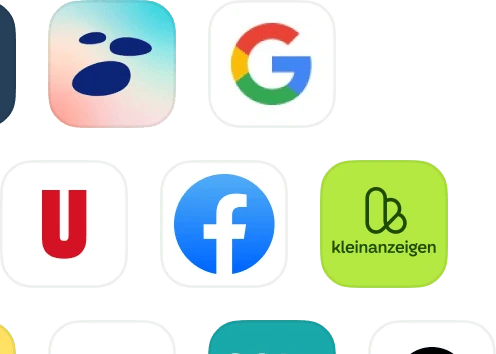How to post a job on LinkedIn in a few simple steps
LinkedIn is a powerful platform for jobseekers and businesses looking to hire new talent. And LinkedIn job posting is incredibly easy (and free)!
Table of contents
With now almost one billion members – 930 million to be precise (according to LinkedIn’s own website. September 2023) – not using LinkedIn in your hiring strategy seems almost unimaginable.
The world’s largest professional network serves over 200 countries, giving you access to a vast network of potential candidates. If you’re wondering how to post a job on LinkedIn (for free) and tap into this talent pool, you’re in the right place.
Below, we’ll walk you through the eight easy steps to post a job on LinkedIn and attract qualified candidates. From setting up your account to posting that first job!
- What is LinkedIn for Business (and what it can do for you)
- LinkedIn job posting in 8 easy steps
- Frequently Asked Questions (FAQs) about job posting on LinkedIn
Already have a LinkedIn Business account? With JOIN, you can post jobs on LinkedIn – and hundreds of other free and premium job boards – in just one click!
What is LinkedIn for Business (and what it can do for you)
LinkedIn for Business (or LinkedIn Business Solutions) is the side of the platform that’s created for companies and recruiters. Most employers will know LinkedIn’s job board feature to post jobs, but that’s not all.
It provides a suite of different solutions that help companies with areas like talent attraction and employer branding. Getting started is free, but there are also many paid services that companies can leverage.
The different sections included in LinkedIn Business Solutions are:
- Talent Solutions (for talent acquisition and recruitment, which is where you can post job ads on LinkedIn)
- Marketing Solutions (for promotion, advertisement, and the general marketing of your business)
- Sales Solutions (for Sales professionals to find and target the right buyers)
Although open to both employers and employees alike, LinkedIn Learning is another useful solution that businesses can leverage for the upskilling and reskilling of employees.
LinkedIn job posting in 8 easy steps
Aside from the learning segment, which can also be accessed with a personal account, you must create a LinkedIn page for your company to get started.
And that’s why that’s the first step of how to post a job on LinkedIn:
Step 1: Create a company page
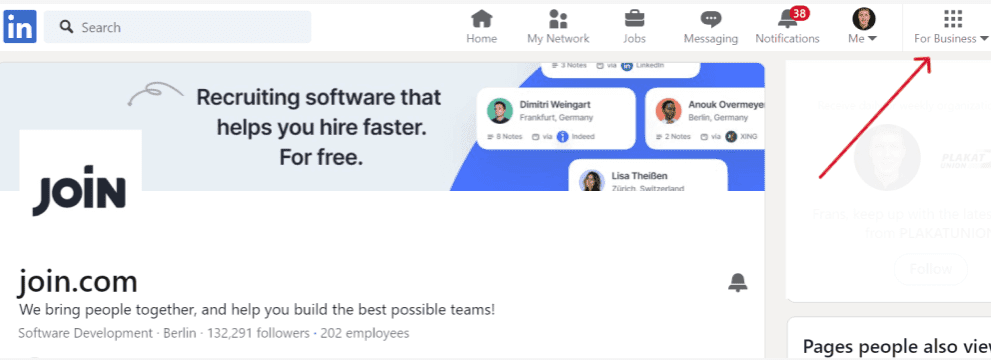
Before you can start posting jobs on LinkedIn, you need to create and set up a LinkedIn company page. This page serves as a hub for your company’s presence on the platform.
Here’s how to get started:
- Click on For Business in the top right corner of your LinkedIn homepage (see screenshot above)
- From the drop-down menu, select “Create a Company Page” at the bottom of the list
- Follow the instructions and choose the type of page you want to create, such as a Company Page or Showcase Page.
- Enter your company information, including the name, URL, and industry details, and upload your business logo.
- Check the verification box at the bottom and click “Create Page” to complete the process.
For a more detailed explanation with tips on making your page stand out, check out our article: How to create a LinkedIn Business page that attracts great talent.
Step 2: Open the free job posting editor
One of the best parts about LinkedIn job posting? It’s free!
Posting a job on LinkedIn doesn’t cost you anything unless you decide to promote a job ad. This means you can reach a wide audience of potential candidates without investing any budget.
Opening the job post editor is easy
- Click the “For Business” icon as in step 1
- Click “Post a job for free” in the dropdown menu
Step 3: Creating your job ad
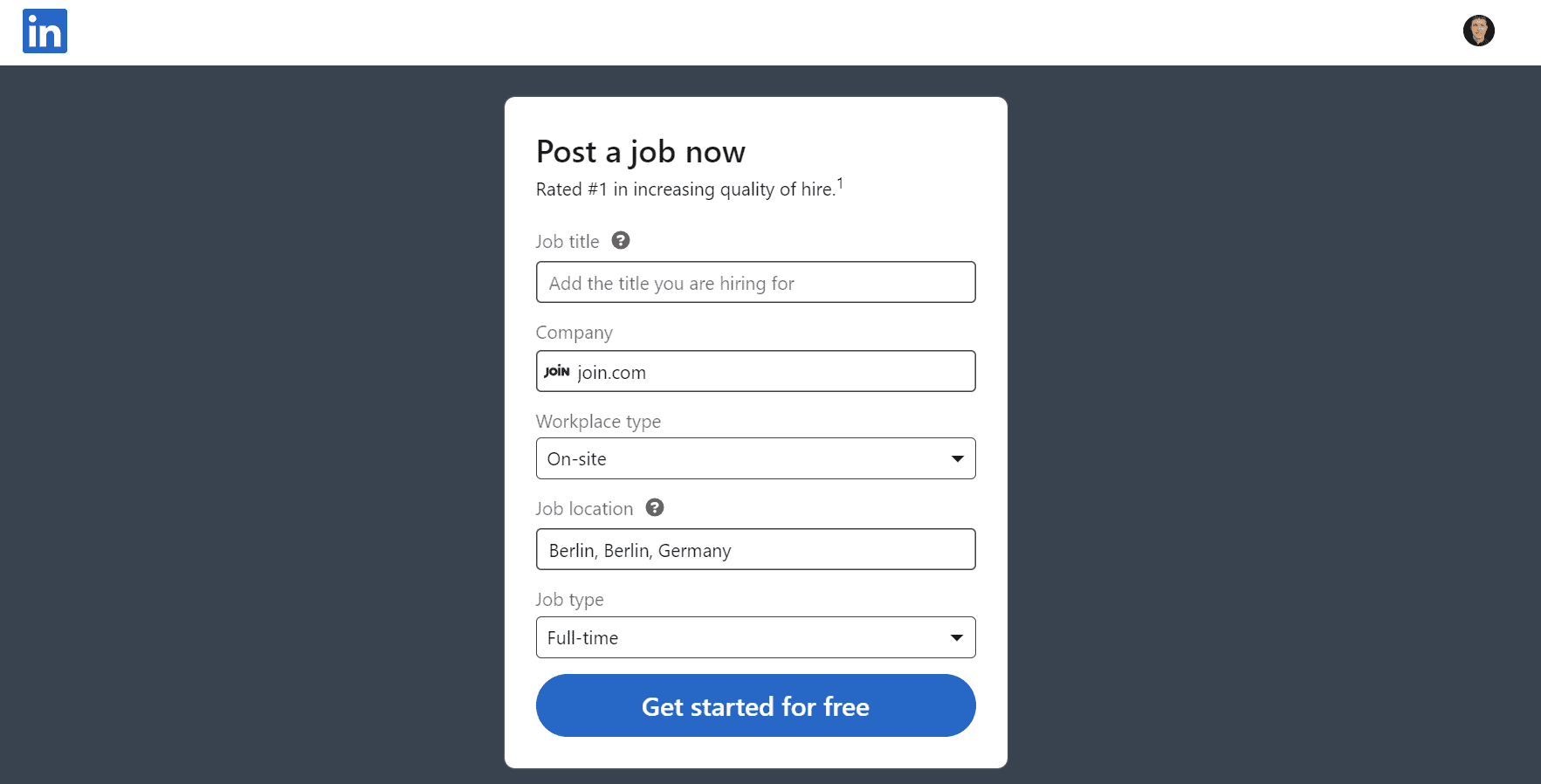
Once you’ve entered the basic job information, it’s time to provide more details about the position. This section is crucial as it helps potential candidates understand the role and qualifications required.
Follow these steps to create compelling job details:
- Enter the job description in the text box. Be specific and include job duties, required skills, and education qualifications.
- Specify the skills needed for the job by clicking the “Add Skill” icon. This helps candidates determine if they are a good fit for the role.
- Click “Continue” once done.
Step 4: Enter application options
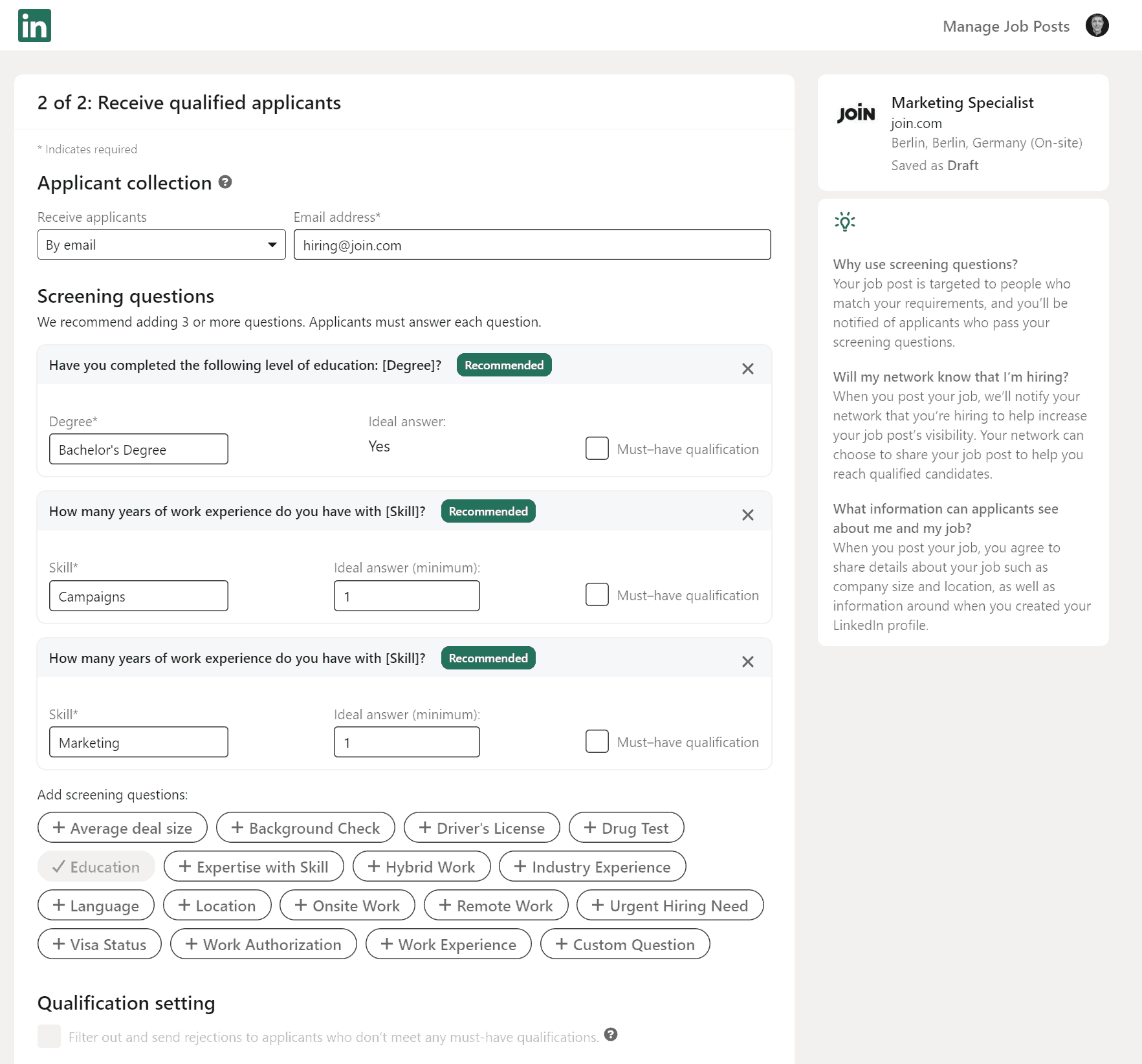
In this section, you’ll decide how you want to receive applications and set screening questions to filter out unqualified candidates. Here’s what you need to do:
- Choose how you want to receive applicants, either through email or an external website (like the career page on your own website.
- Add screening questions to help identify top applicants who meet your required or preferred qualifications. We recommend adding at least three screening questions.
- You can also set certain screening questions as must-have qualifications to filter out applicants who don’t meet them automatically.
- Click “Continue” to proceed.
Step 5: Promote your job ad
As mentioned earlier, while posting a job on LinkedIn is free, you can promote your job post to increase visibility and attract more applicants.
Promoting your job comes with additional benefits, such as top placement in search results and targeted job alerts to qualified candidates. Here’s how to promote your job:
- After completing the job posting, you have the option to promote it or select the free posting.
- If you choose to promote the job, you can set a daily budget or a total budget.
- LinkedIn will provide a recommended daily budget based on similar job titles and locations.
- Promoting your job ensures a top position in search results and a larger pool of estimated monthly applicants.
- If you don’t wish to promote your job, simply select the free posting option or start a three-day free trial.
You can also use job distribution software (like JOIN). This allows you not only to multipost your job ad to 250+ job boards at once, but as they have partnerships with many top job boards, you can benefit from hefty discounts!
Step 6: Payment for your job ad
If you decide to promote your job posting, you’ll need to process the payment. LinkedIn uses a pay-per-click model, where you only pay when someone views your job. Here’s how to complete the payment process:
- Use your default credit card on file or click “Add Payment Method” to submit a new card.
- LinkedIn won’t charge more than twice your daily budget in one day or more than your total budget over 30 days.
- You have the flexibility to change your budget and close the job at any time.
Step 7: Keep improving your job posts
You can make additional improvements to increase the visibility and effectiveness of your job post. These enhancements can help attract more qualified talent and make your job stand out.
Consider the following options:
- Add your job post to your personal LinkedIn profile to reach a wider network
- Include skills assessments to evaluate candidates’ skills
- Print a Help Wanted sign with a QR code that directs jobseekers to your LinkedIn job posting
- Provide compensation information to attract potential candidate
- Select and display the benefits offered by your company
For more tips and tricks, read: How to attract top talent to your company in 2024!
Step 8: Further manage your posted jobs
Once your job is posted, you’ll need to manage it effectively. This includes reviewing applicants, communicating with candidates, and making any necessary edits.
Here’s how to manage your posted jobs on LinkedIn:
- Visit your Posted Jobs page to make edits or changes to your job posting
- Click on the job title to review the candidates who have applied
- Communicate with candidates directly through their applications using the built-in messaging feature
- Rate applicants as a Good Fit, Maybe, or Not a Fit to keep track of their suitability for the position
- Share your job post with other LinkedIn members for free to expand your reach
- Close the job when you’ve found the right candidate, or repost it to attract more applicants
Frequently Asked Questions (FAQs) about job posting on LinkedIn
- How many jobs can you post on LinkedIn for free?
A: You can post one job at a time on LinkedIn for free. The free job post will stay active for up to 30 days. If you want to post multiple jobs simultaneously, consider using LinkedIn’s paid options.
- How much does it cost to post a job on LinkedIn?
A: This depends on the way you want to promote your job ad. For example, you can decide to promote your ad for just 7 days or pick a longer timeframe like 30 days. If you use a different tool for job post promotion, like JOIN’s recruitment software, you might be able to benefit from discounts or special offers.
Frans Lelivelt
Frans is JOIN's multilingual Senior Content Manager. His main topic of interest in the recruitment space is DEI and how companies can reduce their (unconscious) biases to make the world of work a fairer, kinder place for everyone. Outside of work, he tries to do the same for animals, spending much of his spare time in the kitchen preparing plant-based feasts.