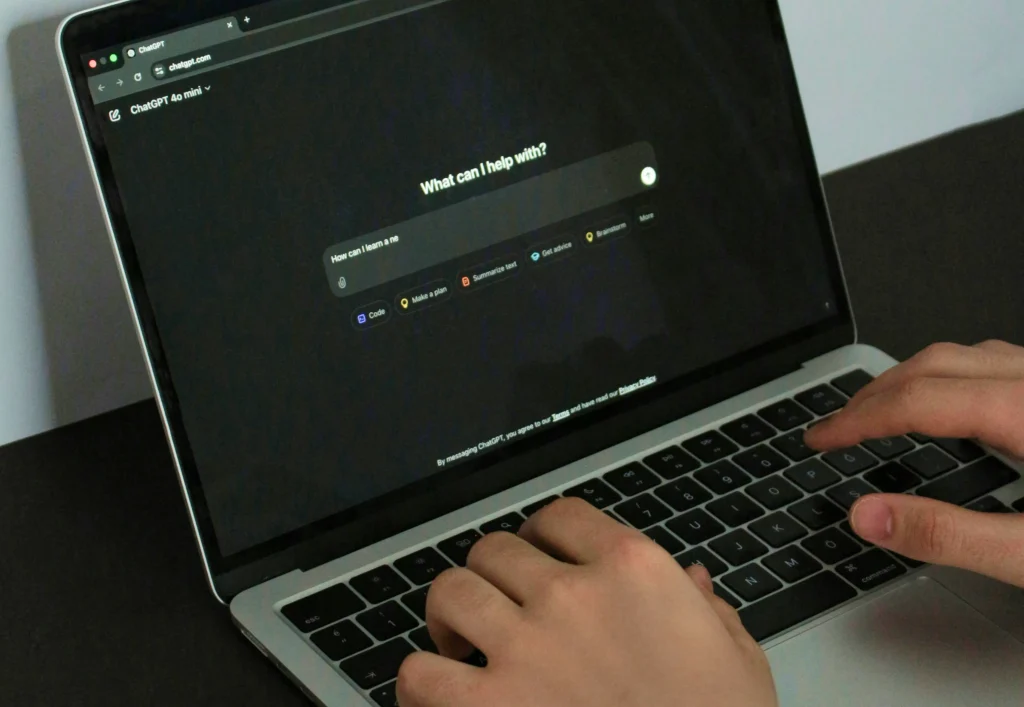How to create a LinkedIn Business page that attracts great talent
Gaining more visibility for your company can be quite easy. Create a company page on LinkedIn to achieve your recruiting goals, and use the most popular professional social network in the world to attract more qualified talent.
Table of contents
- Why you should have a company page on LinkedIn
- How to create such a LinkedIn Business page for your company
- How to make your company’s LinkedIn page successful in no time
Why you should have a company page on LinkedIn
Let’s start with the “why”! There are a few good reasons for creating a profile for your business on LinkedIn:- More visibility: A company page allows you to introduce your business to a wide audience of potential customers, business partners, and employees.
- Bigger reach: LinkedIn is one of the biggest platforms for recruiting talent! With the company page, you can publish the job advertisements created in JOIN from your company page and directly address potential applicants.
- And even more reach: LinkedIn also offers the opportunity to network with other companies and industry colleagues.
- Improved (employer) branding: A LinkedIn company page allows you to present your brand and company culture and create a positive perception among potential customers and employees.
- Valuable insights: A company page gives you access to analytics tools that allow you to track interactions with your profile and its content, so you can better understand how your target audience sees your company.
- Lead generation: A company profile allows you to reach out to potential customers and generate leads.
Suggested read: How to attract top talent in 2024
How to create a LinkedIn Business page for your company
Now that you are aware of the added value of having a company page on LinkedIn, let’s move on to the “how to”. Before we actually start creating the profile, you should have created a personal LinkedIn account. This is needed because only a person with a LinkedIn account can manage the LinkedIn company page. If you don’t already have one, however, this can also be created quickly. All you need is:- A professional email address
- Your first and last name
- The position you hold in the company
A step-by-step guide to creating a LinkedIn Business page
To create a LinkedIn company page, simply follow these steps:- Log in to your LinkedIn account.
- Click on “work” in the upper navigation bar.
- Click on “create a company page+” and choose “company”.
- Give the necessary information as the name of your company, website, and a short summary.
- Upload a logo and a header image.
- Click on “create page”.
Tips to make your company’s LinkedIn page successful in no time
So setting up a LinkedIn profile for your business definitely makes sense. If you already have a business page (or just now created it) and want to make it even better, consider these tips your Alpha and Omega (or rather your O and A):O for Optimise
Optimise your profile by using a recognisable, professional profile picture that represents your business. It’s also best to describe what your company actually does with a catchy, short slogan. Moreover, write a powerful company description that highlights your products or services, your mission and your values. Don’t forget to include the most important information about your company, such as size, industry, and location. For the best visibility, it is best to use keywords that are associated with your business, making it easier to find.A for Active
Get active! LinkedIn is the perfect platform to showcase (and improve) your employer branding. By regularly posting updates from your company, promoting new products or services, or sharing news about your company and industry trends, you make your company even more visible. Build your professional network by connecting with other businesses on LinkedIn and interacting with industry experts. You can also consider using sponsored content or LinkedIn Ads to promote your business and further increase your reach. With these tips, you’ll be well-equipped to build a strong LinkedIn profile for your business, finally get your company out there on this professional network and make your name memorable. If you want to learn more about LinkedIn and the pros and cons of using it in recruiting, check out our page on LinkedIn. Have fun networking with your target group!Mia Worts
Mia Worts is a Junior Content Marketing Manager at JOIN. Finding solutions for companies to increase their employee retention in a sustainable way is one of her favorite topics to write about. Not only does she care about the future of work but also about creating a sustainable life aside from the job world by cooking animal-free foods and choosing sustainable alternatives.