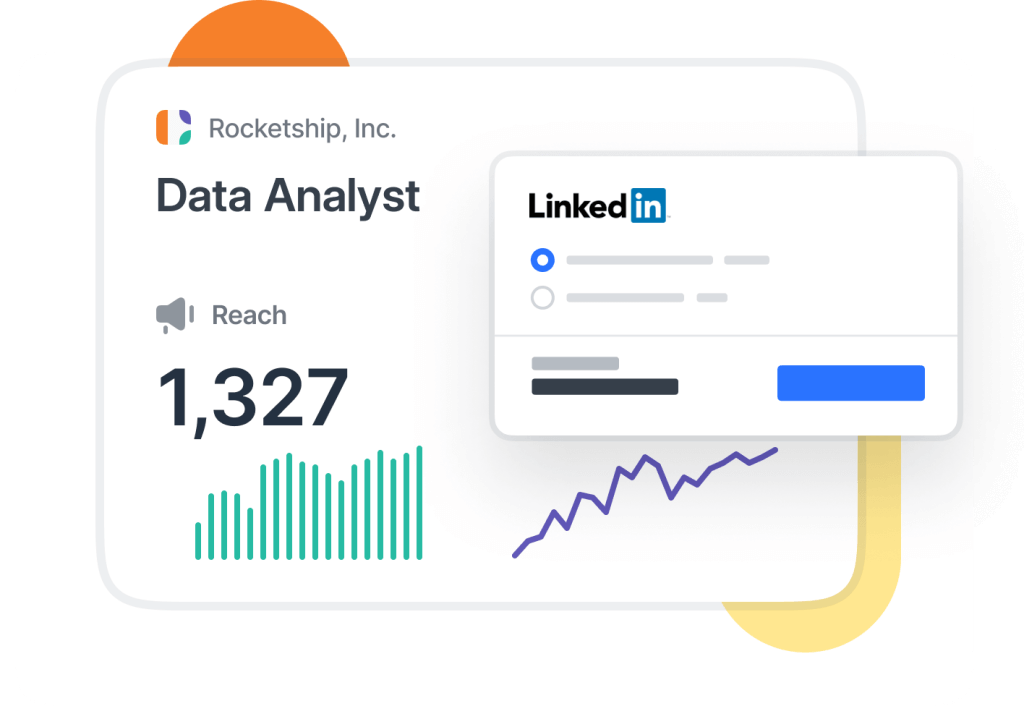Using skill assessments in hiring: An effective strategy to improve your hiring processes
If you’re building your recruitment process right now, you may be asking yourself this: Should I use skill tests and assessments in my hiring process?
The short answer: Yes (with a few exceptions that you’ll learn in this article). Skill assessments help you hire more fairly and faster by focusing on real ability instead of only relying on what a candidate’s CV says.
When you design assessments around the actual work, run them consistently, and combine them with structured interviews, you’ll reduce chaos, speed up hiring decisions, and improve the overall quality-of-hire whilst protecting yourself against the cost of a bad hire.
This guide shows you exactly how to do it, as well as how you can supercharge your hiring with JOIN.
What are skill assessments?
Skill assessments in hiring refer to any structured, job-relevant method for evaluating candidates’ capabilities. Examples include assessment tests for hiring, pre-employment assessments, work samples, and case studies. These can be scheduled alongside structured interviews in combination with hiring scorecards for a consistent, evidence-based recruitment process.
There’s a reason 89% of Fortune100 use Myers-Briggs personality questionnaires in the workplace, and why the workplace personality assessments market is booming. Utilising skill or personality assessments generally helps recruiters to better understand not only the skillset of a candidate, but also their team-fit.
During case studies, recruiters can improve their understanding of how a candidate approaches problems, and by seeing the actual output, they end up gaining better insights into a candidate than during an interview.
As an additional bonus, skill assessments can also be a great way of defending or justifying a hire if necessary.
When to use assessments
- The role has measurable, demonstrable outputs. Example: write a short brief, debug a function, prioritise a backlog, craft a support reply.
- You need to compare many applicants quickly and want to avoid unstructured CV screening.
- Hiring managers disagree on “fit.” Shared evidence aligns decisions and reduces back-and-forth.
JOIN supports assessments, screening questions, and structured evaluation as part of an integrated hiring flow. You can create tailored assessments or use 3,000+ test templates and combine them with screening and interview steps.
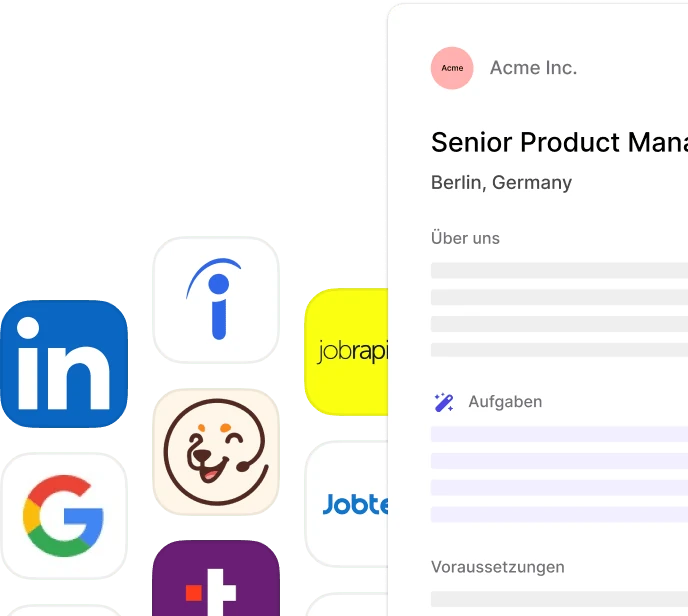
When to avoid assessments
You should consider avoiding assessments when the task would require unpaid, production-level work. Keep it short and role-relevant; don’t ever ask candidates to build your product for free.
Another reason to avoid assessments is if the role is senior and strategy-heavy. In this case, a work sample discussion on a realistic scenario rather than a long take-home project would be preferable. Lastly, avoid assessments when time-to-hire is critical.
Instead, use lightweight screens first (e.g., screening questions, short timed tasks) before deeper dives (if necessary).
What to pay attention to when choosing the right assessment for your role
Choosing the right assessment for your candidates is just as important as conducting the assessment in the first place. By strategically selecting what you want to assess your candidate in, you can further improve the quality of insight gained through an assessment.
No matter what role you are assessing a candidate for, make sure to pay attention to the following when choosing an assessment:
- Relevance: The task should mirror real work tasks for the role and seniority.
- Predictability: It should test what actually correlates with on-the-job success, not trivia.
- Structure: Every candidate for a role should get the same instructions, time, and scoring system.
- Fairness: Set clear expectations, reasonable time limits, and optional accommodations.
- Efficiency: Light enough that candidates can complete it, and your team can review it without much delay to improve candidate experience.
Assessments, structured interviews and scorecards
Assessments work best when paired with structured interviews and hiring scorecards so you collect comparable evidence at each stage. Use the same questions for all candidates, record ratings against competencies, and keep free-text notes separate from scores to avoid bias.
How JOIN can help
With JOIN, you can add screening questions, assign assessments, and manage structured interviews and scorecards in a single workflow—plus choose from 3,000+ test templates to get started fast.
Frequently Asked Questions
Do you still have questions about how JOIN can help your business?
Pre-employment testing software helps you assess if a candidate is the best-qualified talent for the role you’re hiring for. It’s a tool used by recruiters and hiring managers to evaluate and assess specific skills, as well as behavioural or personality traits. The software ultimately helps them identify the best fit for the role more quickly, efficiently, and accurately.
Pre-employment testing, especially when done with the help of assessment software, allows you to evaluate and select candidates faster and more efficiently. It further helps reduce hiring bias, improve the overall candidate experience, and enables you to more accurately predict the future performance of a candidate in your business.
Whether it’s a cognitive test, typing test, or even a live-coding assignment! Our talent assessment software offers a wide variety of pre-employment test types that help assess talent for any type of job role.
And, you can further customise each assessment with different question types, such as Google Slides questions, audio questions, and video questions.
Browse our in-app library of 1,000+ tests to see the full list of test and assessment types our software offers.
No worries! JOIN’s assessment library contains over 1,000 pre-made tests that help you filter out only the most qualified candidates.
Inside the assessments section of your JOIN account, you can search through the test library based on test type, but also by the specific job role you are hiring for.
Yes! All our psychometric and personality assessments are scientifically validated by running pilots and establishing acceptable validity and reliability on the test. Plus, all our test library content is further validated by subject-matter experts on technical, functional, and editorial levels.

Elisa Yang
Elisa is a dedicated member of JOIN's Product, Marketing and Intelligence team. With a keen eye for recruitment trends and a deep understanding of the German job market, Elisa provides valuable insights that empower recruiters to make informed decisions and attract top talent efficiently.

![5 best recruiting software for small business in 2024 [incl. free]](https://cdn-public-assets.join.com/2023/07/ea9962eb-recruiting-software.jpg)