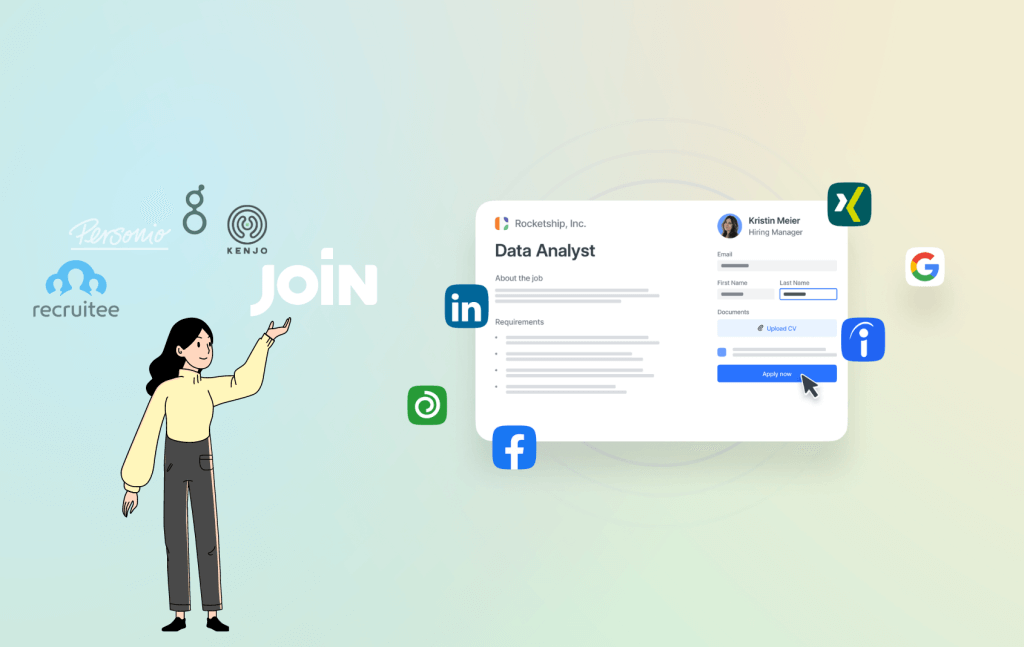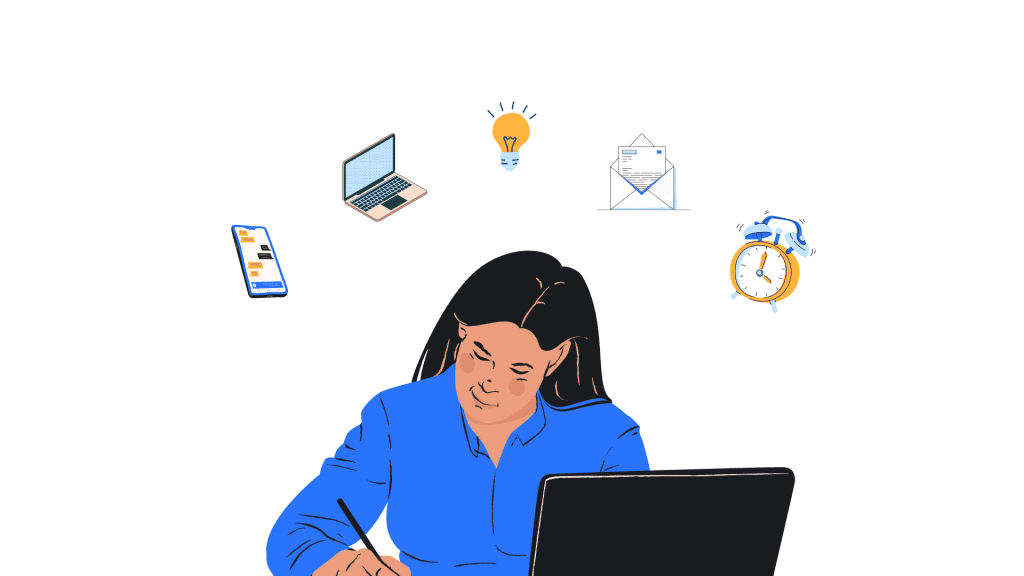What is a Human Resource Information System (HRIS)?
DefinitionA Human Resource Information System (HRIS) is used to collect and store data on an organisation’s employees. They hold basic HR functionalities and can help you with recruitment, performance management, learning and development.
Human Resource Information System meaning
A Human Resource Information System is a technology-based system that helps HR professionals manage and organise important employee information. This can include things like personal information, payroll data, benefits information, and performance evaluations.
An HRIS is like a digital filing cabinet for all your employee information, making it easy for HR to access and update essential details. Plus, it helps streamline processes like recruiting and onboarding, making things more efficient and convenient for everyone involved. Think of it as your trusty HR sidekick, helping you keep things organised and running smoothly!
It’s a trusty sidekick, just like JOIN! Check out our ATS tool and make your recruitment process even easier!
Human Resource Information Systems benefits
Organising sensitive employee data becomes more essential as your company grows and you have more employees. So, implementing an HRIS for your business can be very helpful. Here are some benefits to convince you to get an HRIS system!
- Organisation: An HRIS helps keep your employee information in one place, making it easy to access and update as needed. No more digging through stacks of paper or searching through multiple spreadsheets!
- Streamlined processes: An HRIS can help automate tasks like onboarding and payroll, saving you time and energy. Plus, it can make it easier for employees to access and update their information, like personal details or benefits enrollments.
- Better data tracking: An HRIS allows you to track essential data like employee performance, turnover rates, and demographics. This can help you identify trends and make data-driven decisions.
- Increased efficiency: Having all the data about employees in physical paperwork can be a hassle; finding the correct folder and locating the correct sheet can take so much time! But with all your employee information in one place, you’ll be able to work more efficiently and make better decisions.
- Easy communication: An HRIS can help facilitate communication between employees, managers, and HR, making it easier for everyone to stay on the same page.
- Compliance: It is necessary to collect and store data for compliance purposes. This includes material for identifying employees in case of theft, fraud, or other misbehaviours, first contact information for accidents, citizen identification information for the tax office, and expiration dates for mandatory certifications. An HRIS can store all this information.
- Security and privacy: An HRIS allows you to control access to sensitive employee information, so only authorised personnel can view and update it. You can also set up security protocols like password protection and multi-factor authentication to help keep your data safe. Additionally, an HRIS can help you stay compliant with laws and regulations related to employee data privacy.
Types of Human Resource Information Systems
Organisations can choose from several different types of Human Resource Information Systems. Each type has its unique features and capabilities, so it’s essential to consider which one will best meet your organisation’s needs.
Core HRIS
A Core HRIS is the most basic type of HRIS. It typically includes features like employee personal information, payroll data, and benefits information. It’s an excellent option for small to medium-sized organisations that need to manage essential HR functions.
Talent Management HRIS
A Talent Management HRIS is designed to help organisations manage the entire employee lifecycle, from recruiting and onboarding to performance evaluations and succession planning. It’s an excellent option for organisations that need to manage talent management functions in addition to core HR functions.
Self-service HRIS
A Self-service HRIS allows employees to access and update their information, such as personal information, benefits enrollments, and time-off requests. This can help save HR time and resources and make it more convenient for employees to manage their data.
Integrated HRIS
An Integrated HRIS is a system that integrates with other business systems, such as accounting or payroll. This can help streamline processes and ensure data consistency across different systems.
Cloud-based HRIS
A cloud-based HRIS is a system hosted on a cloud server, accessible from any internet-enabled device. This means that you and your employees can access your HRIS from anywhere, anytime, as long as you have an internet connection. This can be extremely helpful for businesses with a remote or hybrid work model.
Human Resource Information System features
A Human Resource Information System can come with various features, depending on the type of system you choose. Here are just a few of the features you may find in a typical HRIS:
- Employee personal information: An HRIS can store and organise important employee information, like contact details, job titles, and salary information.
- Payroll and benefits management: An HRIS can help you manage payroll and benefits data, including deductions, taxes, and employee contributions. HR can easily download or unload employee hours and issue cheques or payroll deposits to employees.
- Applicant Tracking System (ATS): An HRIS can help streamline the recruiting and onboarding process, making tracking candidates and new hires easier. It can find new talent, acquire them, and help with significant recruitment HR tasks and processes. Check out JOIN to try our free ATS!
- Performance evaluations: An HRIS can help you manage employee performance evaluations, including setting goals, tracking progress, and providing feedback.
- Time and attendance: An HRIS can help you manage employee time and attendance data, including tracking vacation and sick days.
- Employee self-service: An HRIS can allow employees to access and update their information, such as personal details and benefits enrollments, which can save HR time and resources.
- Reporting and analytics: An HRIS can provide data and analytics to help you make data-driven decisions and track essential metrics like turnover rates and diversity.
- Compliance management: An HRIS can help you comply with laws and regulations related to employee data privacy and other HR-related issues.
- Benefits: In some HRIS systems, employers can create and maintain medical plans and retirement investments. Employers can use this tool to manage all their human resources data from one place. Other HRIS packages help with medical benefits, and retirement investments are deducted from the payroll.
Human Resource Information System implementation
Implementing a Human Resource Information System can seem like a daunting task, but with the right approach, it can be a smooth and successful process. Here are some steps to follow when implementing an HRIS:
Assess your needs
Before you begin the implementation process, it’s important to assess your organisation’s specific needs. Consider what functions you need the HRIS to perform, and what data you need to track. This will help you determine which type of HRIS is best for your organisation.
Choose a vendor
Once you have assessed your needs, it’s time to choose a vendor. Research different HRIS providers and compare their features, costs, and customer service. Don’t forget to ask for references from other organisations that have used their system.
Plan and prepare
Once you have chosen a vendor, it’s time to plan and prepare for the implementation. Work with your vendor to create a project plan and timeline. Identify key stakeholders in your organisation and make sure they are aware of the implementation and their roles in the process.
Data migration
Before you can begin using the new HRIS, you will need to migrate your existing data into the new system. This can be a time-consuming process, so it’s important to plan accordingly. Make sure that all of your data is accurate and up-to date before migrating it to the new system.
Test and train
Before you go live with the new HRIS, it’s important to test the system and ensure that it’s working properly. This is also a good time to train employees on how to use the new system. This can be done through online tutorials, webinars, or in-person training sessions.
Go live
Once you have tested and trained on the new HRIS, it’s time to go live. Make sure all employees are aware of the go-live date and that they have the necessary information and support to use the new system.
Monitor and evaluate
Once you have gone live with the new HRIS, it’s important to monitor and evaluate its performance. Make sure that it is meeting your organisation’s needs, and that employees are comfortable using it. Regularly check and evaluate the system’s performance, and make any necessary adjustments.
Continual improvement
An HRIS is not a static system, it’s a living system that will evolve over time, so it’s important to continue to evaluate and improve the system, as well as updating it to keep up with the latest technology and changing regulations. By following these steps, you can ensure that your HRIS implementation is smooth and successful. Remember, effective communication and planning are key to successful implementation. With the right approach and a little bit of patience, you can have a powerful HRIS in place that will help your organisation thrive.