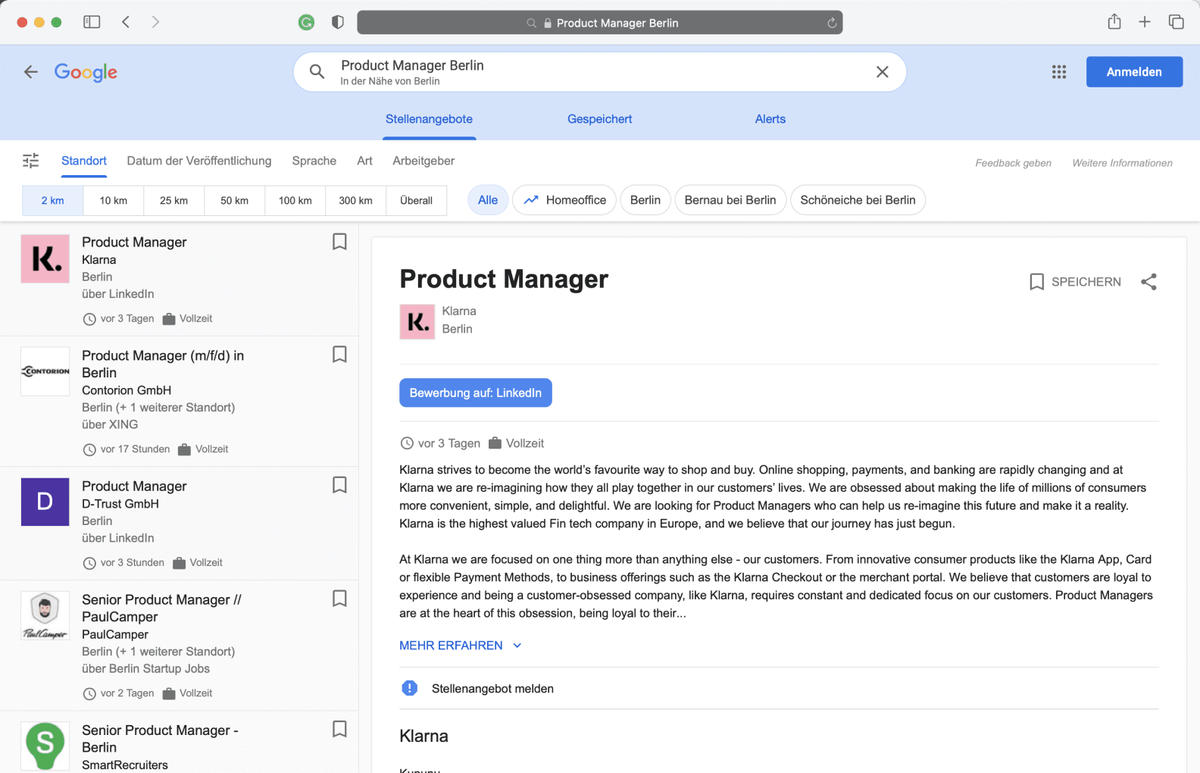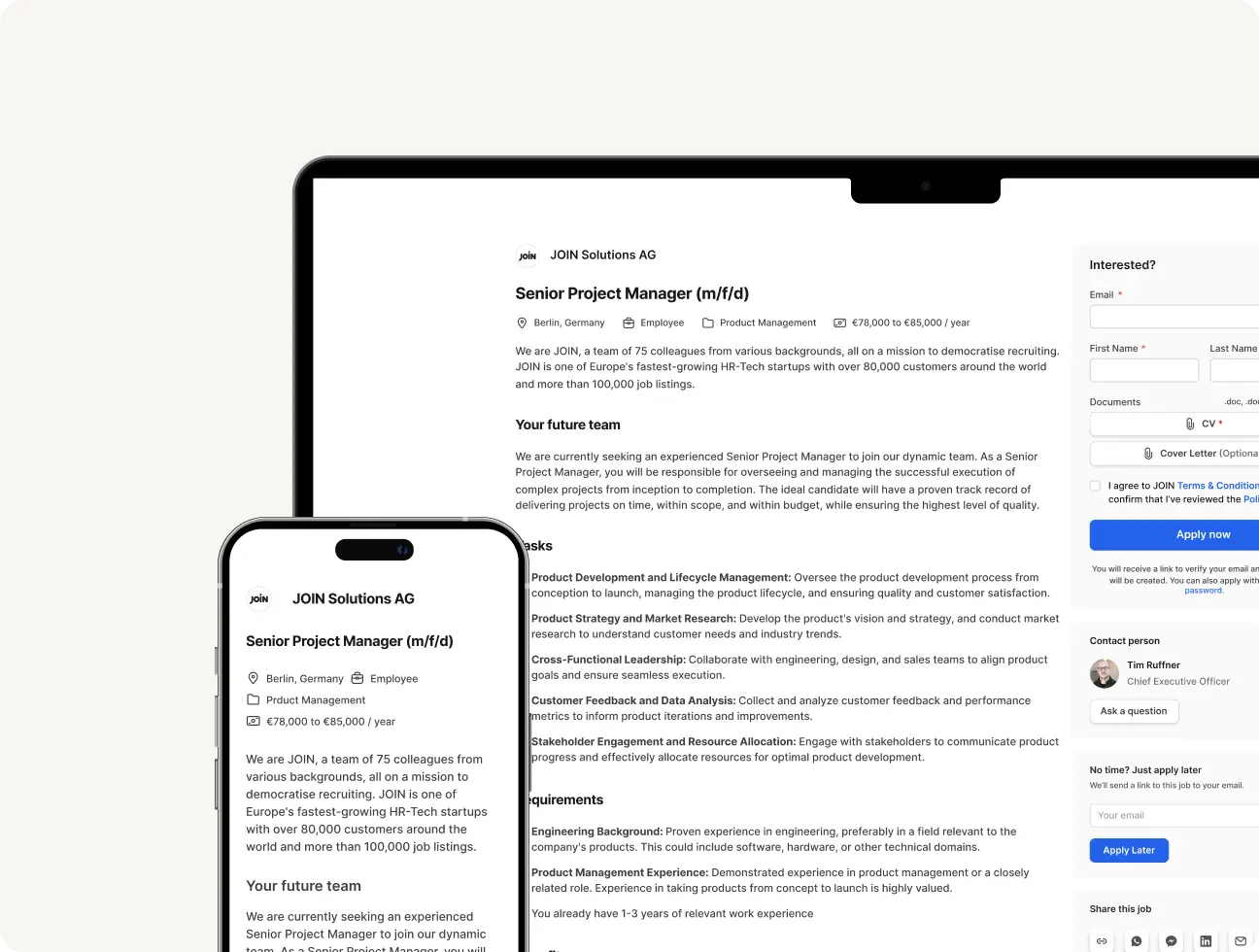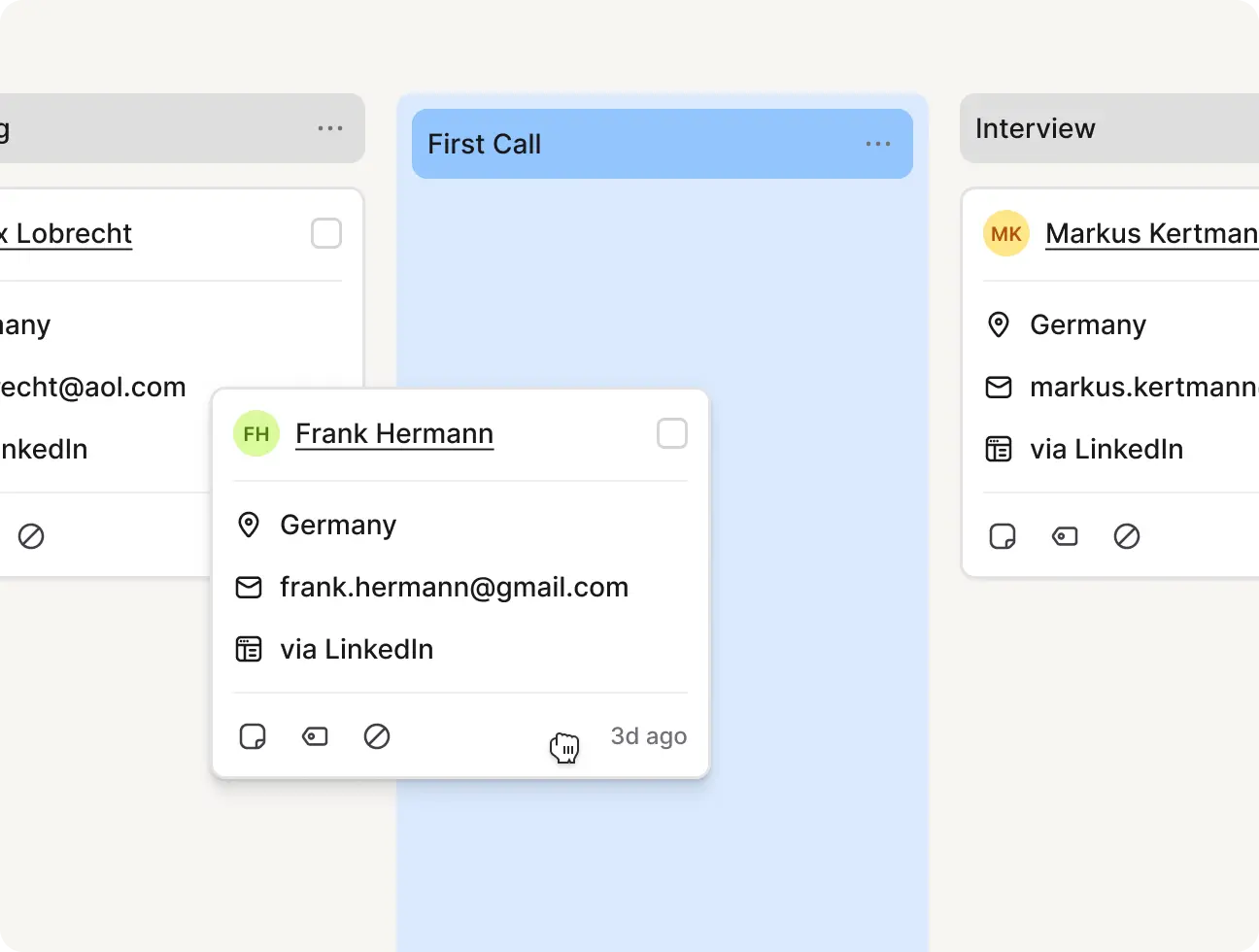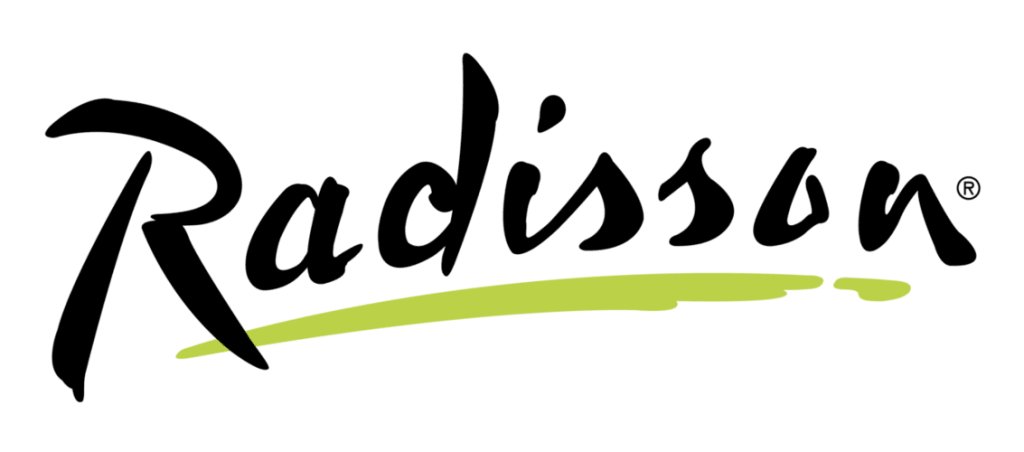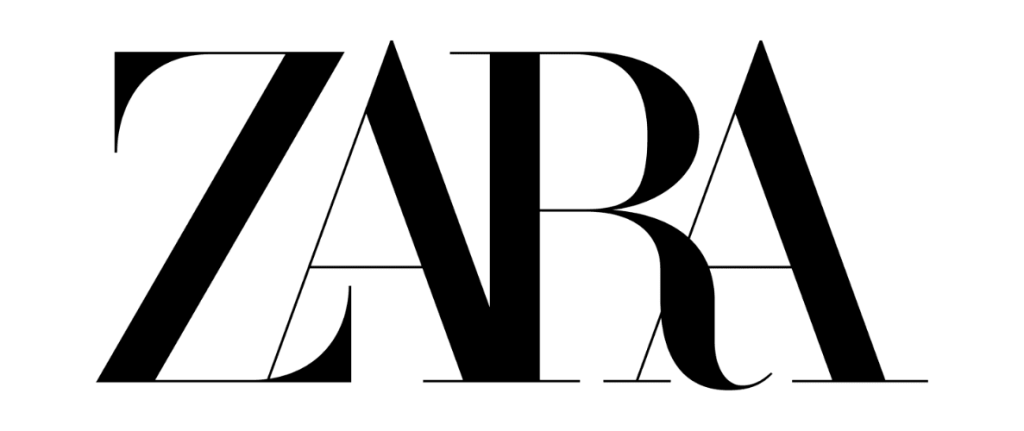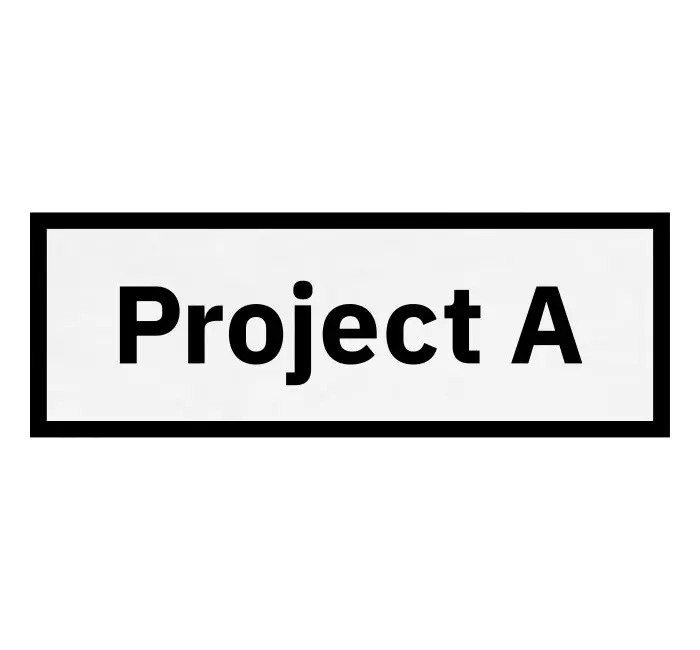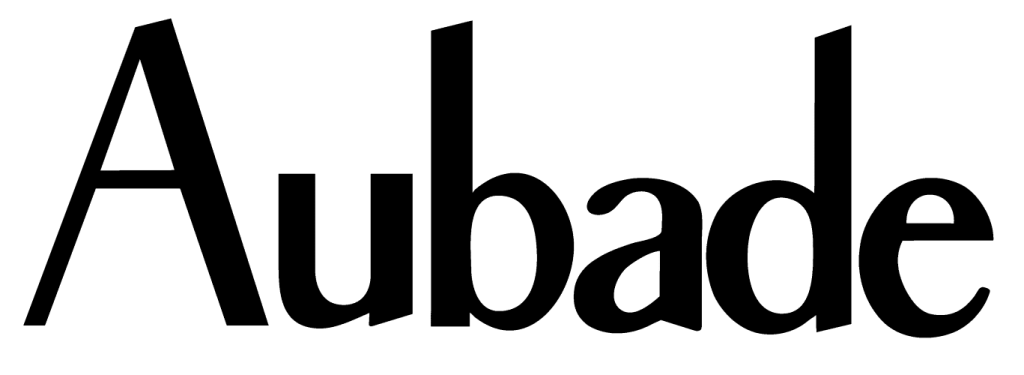Google for Jobs posting
Google for Jobs is a type of job search within Google Search. Approximately, 78 % of all job searches start in Google. Therefore, it is not surprising that Google has developed a vertical search engine that aggregates job postings from various job boards, platforms, and career sites.
Job postings are displayed directly in Google’s search results — the “job box” containing job ads has position 0, meaning that job postings will be displayed at the very top of the search results.
-
Job board type
Generalist
-
Target group
Entire Job Market
-
Country
International