10 calendar management tips to better schedule your time at work
By managing your calendar and scheduling your time more effectively you can boost your productivity at work. Find out how with these ten simple-yet-effective calendar management tips.
What you spend your time on at work is not entirely up to you. Even if you’re the CEO you’ll still have tasks to do, meetings to go to, reports that need writing. All with their own timeframes and deadlines.
But how you distribute that workload and schedule time for it in your busy work calendar is still in your hands. You decide how to manage your calendar and what calendar management strategies to use. From ultradian rhythms to eating frogs (not a typo). There are many ways in which you can turn your calendar into a powerful productivity tool.
Below, we’ll introduce you to the 10 best calendar management methods that we’ve tried and tested here at JOIN. Not all of them work for everyone, and some team members don’t even bother trying them at all. That’s fine as well.
But for many, these scheduling strategies have helped them improve their calendar management skills. They work more efficiently, productively, and, most importantly, in a way that they enjoy working in. As such, proper calendar management positively impacts our team’s well-being and performance.
We hope these tactics will help you and your team, too!
1. Schedule more than just meetings
Many people simply use work calendars to keep track of meetings. And that’s all they use them for.
We found that using your calendar for more than that actually helps you manage your time and tasks better. It also helps your team members as they have a better idea of what your day and workload looks like.
Examples of things to add to your calendar aside from meetings include:
- Lunch breaks
- Out of office moments (e.g. a doctor’s appointment or a 30-minute walk)
- Focus time
It’s important that you don’t go too crazy with planning everything in your calendar, either. This can make your calendar cluttered and chaotic. It also makes it harder for your fellow team members to decide whether they can go ahead and schedule that meeting or not.
That’s why we try to avoid turning our calendars into our to-do lists. Instead, we like to batch tasks together into larger focus time blocks. We’ll dive deeper into time blocking and task batching in a bit.
2. Feel the rhythm
Humans are creatures of habit, subconsciously controlled by continuously repeating biological cycles. You may have heard of one such cycle, called the circadian rhythm. It’s our 24-hour biological clock that regulates our body’s sleep-wake cycle.
Now within that circadian rhythm, we also have ultradian rhythms. Shorter cycles that repeat throughout the day. An example is our tridaily hunger-feeding pattern of breakfast, lunch, and dinner.
The way our body functions at any given time during the day is strongly influenced by these rhythms. From a steady focus in the morning to slumping energy levels in the afternoon. And although you and your team members will have some patterns in common (practically no one peaks at 2 pm), these rhythms are slightly different for everyone.
Identifying your personal rhythm—i.e. when you’re most focussed and when you can barely stay awake—helps you manage and schedule your workload better. Do you struggle with the dreaded afternoon dip?
Then put a blocker in your calendar between 2 pm and 4 pm to work on a simple task. You don’t need as much focus and brainpower, but you’re still being productive by doing a task that needs doing.
Also, by putting this blocker in your calendar your team members are less likely to schedule a meeting for that time, during which you probably would have been unproductive anyway!
As you start managing your calendar and creating your ideal work schedule, try to be mindful of your natural rhythms and plan your time in line with them. You aren’t at your best for eight hours straight. Nobody is, and that’s fine. What’s important is that you acknowledge this and structure your time accordingly.
3. Colour-code your calendar
Oh, there’s something so satisfying about a carefully colour-coded calendar. The colourful display when you open your schedule in the morning. But aesthetics aside, colour-coding your work calendar can also help you structure your time better.
For starters, it makes it easier for you to scan through your calendar when meetings are red, lunches are green, and focus time is yellow. It helps you visualise your work better and reduces the chance of your calendar becoming an anxiety-inducing display of chaos.
And you can even decide to take your calendar colouring a step further. For example, instead of picking random colours, you can assign colours to calendar tasks based on their priority. Or follow Lara Hogan’s example and colour-code calendar events based on the part of your brain you use for them.
4. Resist the FOMO and just say “no”
An important part of managing your calendar is to not let your calendar be managed by others.
How often have you been invited to a meeting where you knew beforehand you didn’t need to be there? And how often did you then still end up going to that meeting?
Chances are, most of the time. It’s because for some reason we’re scared to just say “no” when someone invites us to a meeting. Maybe it’s a politeness thing, maybe it’s about a fear of missing out.
Either way, if it isn’t relevant for you, just say no. Don’t let others manage your calendar with their pointless meetings.

5. Use appointment slots
Of course, not all meetings are bad. But they can certainly clog up your calendar. And when left unattended they can really break up your workflow or cause awkward patches in your workday.
To prevent that from happening you can be a step ahead of your team members and block out appointment slots in your calendar. These are time slots that you choose based on what time you know you won’t mind discussing things with your colleagues.
This way, you don’t have to worry about people putting a meeting in your calendar at an awkward or inconvenient time. By preemptively scheduling your time like this you retain more control over your own calendar management.
To create appointment slots in your calendar, use Google Calendar’s own feature or consider using a calendar management tool, like Calendly.
6. Stop the distractions and focus
Speaking of Google Calendar features…
Another handy calendar setting you’ll find in Google Calendar is Focus Time, and we can’t recommend this one enough. It helps you reduce distractions during your day, which ensures you stay on top of your calendar management.
Whenever you know you need to just sit down and focus, block out Focus Time in your calendar. Your team members will see this in your calendar and know you’re not to be disturbed.
While in focus time you should try to reduce distractions as much as possible. Turn off notifications on all your tools, put on some headphones with a deep focus playlist, and crack on with your work.
But how do you know when to add focus time to your calendar? Let’s find out with the next calendar management tip.
7. Are you batching, blocking, or boxing?
Calendar management is all about managing your time effectively to ensure maximum productivity throughout your day. To make the most of your energy levels and ability to focus you should schedule your time accordingly.
And that’s where concepts like time blocking and boxing, task batching, and day theming come in. They’re all fairly related yet slightly distinct. However, all four concepts follow the same basic principle: multitasking is bad.
As explained by the American Psychological Association, research has conclusively shown that multitasking reduces efficiency. That’s because of what they label as the “switching” costs.
Basically, every time you switch from one task to another your brain has to readjust. And if you’re constantly switching between different tasks your brain can easily get overwhelmed. This makes multitasking a very unsustainable way of working.
Instead, you’ll work more efficiently if you try to stick to the same or similar tasks for a prolonged period. And that’s where those concepts come in handy. Let’s first look at time blocking. This is what time blocking vs. task switching would look like in your calendar:
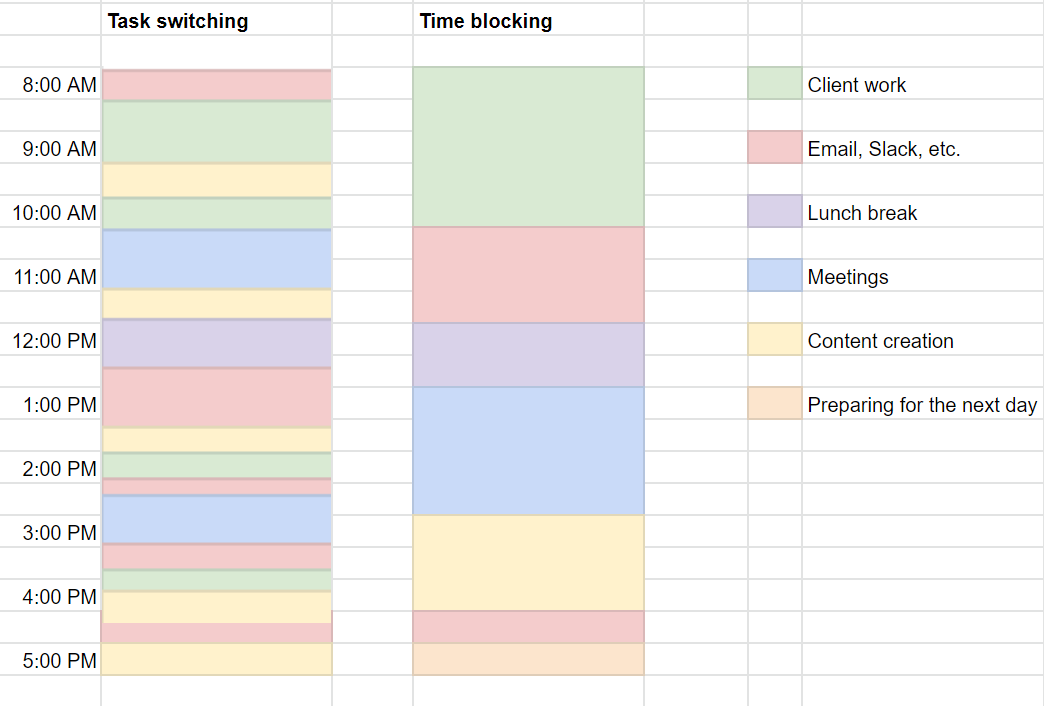
Instead of having a chaotic calendar that forces your brain to switch between different tasks every few minutes, you can block out larger chunks of time to work on similar tasks.
Multiple meetings in a row in the morning. Writing several pieces of content in a row. Replying to emails for an hour after lunch rather than sporadically throughout the day.
The next concept, task batching, is similar and actually works best combined with time blocking.
With time blocking you block out a chunk of time in your calendar for a type of work, e.g. social media. Task batching is the process of batching together separate tasks that fit into this time block. So the time block “social media” could consist of three smaller, batched tasks: “Post on Facebook”, “Post on Instagram”, and “Post on TikTok”.
The third related calendar management tip is time boxing. Whereas time-blocking means you block out a chunk of time for related activities, time boxing is much more specific and output-driven. Compare the two:
- Time blocking: I will write articles between 1 pm and 3 pm today
- Time boxing: I will finish the final draft of the “calendar management tips” article between 1 pm and 3 pm today
Lastly, you can take it even further by day theming your calendar. You simply give every day in your calendar a theme. So one day could be administrative, while another would be about writing. You could even try to plan all of your week’s meetings in one day (although we’re not sure if anyone would survive a day like that).
This calendar management technique works especially well if you work within multiple teams or departments within your organisation.
8. Just eat the damn frog…
Another interesting method that many of our team members have found useful is the “eat that frog” concept. The idea?
Start your day or week with the worst task (eating the frog) to get it out of the way. If you schedule the toughest task early on in your calendar you won’t have the weight of it hanging over your head the rest of the week.
It is sometimes also called front-loading. It’s basically what parents teach their kids at the dinner table. Get your veggies in first thing before moving over to the good stuff.
9. Factor in breaks and breathing space
You shouldn’t forget that your brain can’t function at full speed for the entire 8-hour working day. Our days are filled with little breaks to give your head some breathing space.
You ask your neighbour about their plans for the weekend. You make yourself a few coffees or teas. You scroll through TikTok to decompress after a crap meeting. You go for a short walk or nip out for a smoke every now and then.
It’s all part of a normal working day, and it all takes time out of it. A rookie mistake when it comes to calendar management is scheduling your time too tightly. When a task will take you 30 minutes of actual, focussed time to complete you should probably block out 40 minutes in your calendar for it. You need to be realistic.
An exercise that can help improve your calendar and time management skills is to track everything you do for a week. Meetings, checking your inbox, having lunch, bathroom breaks. Everything.
This can give you some valuable insights into how your time is actually spent and how you can manage your calendar accordingly.
10. Accept imperfection and learn from it
Lastly, you need to accept that there is no such thing as a perfectly mapped out calendar. Yes, you can use all the calendar tips we’ve mentioned here to better plan your time, but you can’t account for everything in working life.
Ad hoc meetings will come up, last-minute tasks will be assigned to you, and unexpected blockers will break your flow. That’s business. Instead of trying to fight it, we’re better off accepting that we’re just trying to create more structure in an imperfect world.
But with these 10 calendar management skills in your arsenal, you’ll be better equipped to make it slightly less imperfect.
Frans Lelivelt
Frans is JOIN's multilingual Senior Content Manager. His main topic of interest in the recruitment space is DEI and how companies can reduce their (unconscious) biases to make the world of work a fairer, kinder place for everyone. Outside of work, he tries to do the same for animals, spending much of his spare time in the kitchen preparing plant-based feasts.


